Getting started with one-click bug reports
Whitespace is a browser extension that lets you record bugs in your browser and share them as video-like recordings to your colleagues.
1
Download the Whitespace extension
The Whitespace extension is available for download from Chrome Web
Store.
2
Pin Whitespace in your browser
Pin the extension to your browsers toolbar to make sure you're
always ready to record.
3
Allow Whitespace access
Open the page you want to record and click on the extension icon  . You
need to give Whitespace access to a page before you can record it.
This is a security measurement to ensure Whitespace can only record
pages you approve of.
. You
need to give Whitespace access to a page before you can record it.
This is a security measurement to ensure Whitespace can only record
pages you approve of.
 . You
need to give Whitespace access to a page before you can record it.
This is a security measurement to ensure Whitespace can only record
pages you approve of.
. You
need to give Whitespace access to a page before you can record it.
This is a security measurement to ensure Whitespace can only record
pages you approve of.
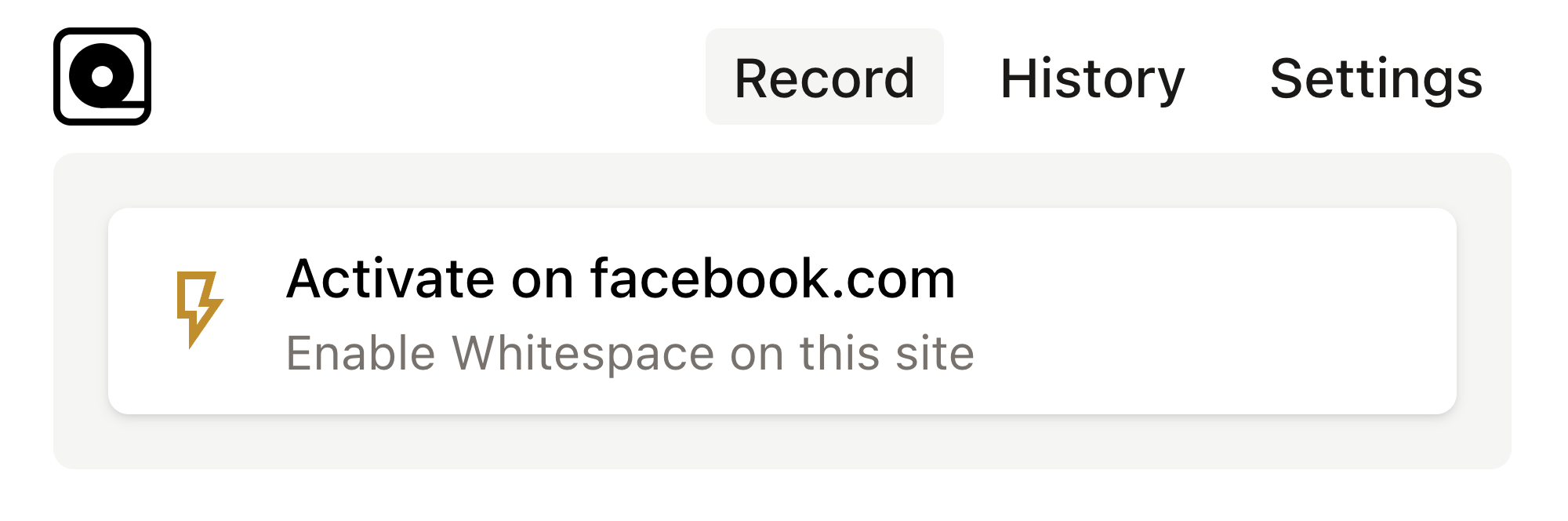
4
Record your first bug
Press record, trigger the bug, press stop. You'll be redirected to
the recording in a few seconds.

5
Share the recording with a colleague
You can now share the recording with a colleague. If you're on the
Personal plan anyone with the link can view the recording. If you
want to limit the people that can view the recording you can
subscribe to the Pro plan.
